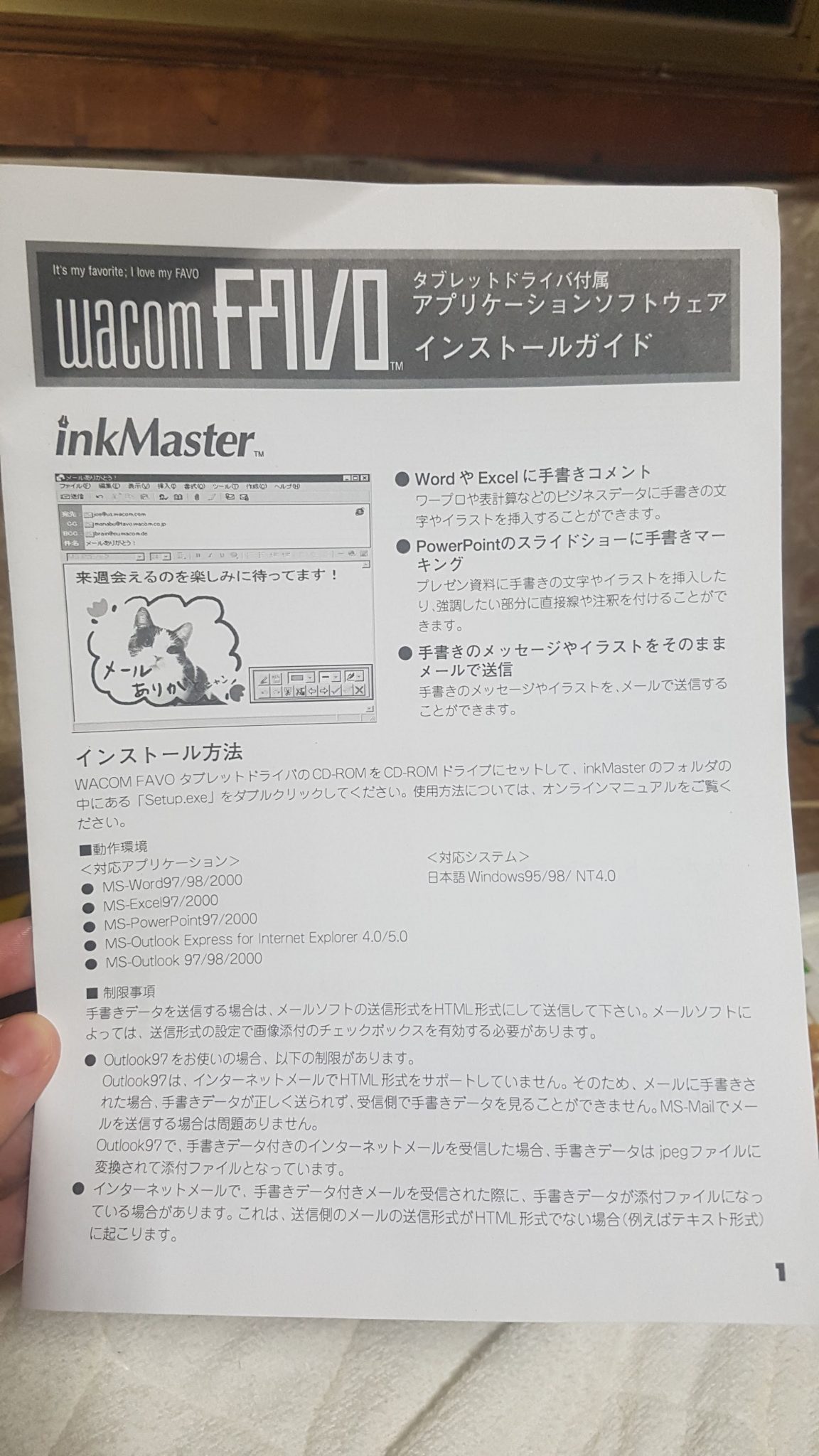Talk about long tail key words.
If you found this page you’re probably trying to set up an insanely old Wacom Favo drawing tablet tablet from 1999 on Windows 10 and I bet you’ve tried a hundred drivers.
I’ll spare you a long winded complaint about what an unglamorous schlep it was to figure this out and cut to the chase – you need to install the following driver: WacomTablet_6.2.0w5.exe. I hope you can still find it on the wacom website or some other mirror. It’s oddly listed in the Intous 2 section of this driver matrix.
None of the over driver versions worked for me and let me tell you, I tried a few. Definitely recommend uninstalling any currently installed wacom drivers before you attempt the new one, but can’t say for sure that won’t work.
Credit given where credit’s due, a woman posted a customer review on Amazon that I eventually stumbled across after hours of scouring the web.
Definitely got my 500 Yen’s worth of entertainment setting this thing up. Haven’t had a fight with drivers like that in years. This thing was super ahead of its time – the included mouse is wirelessly powered although the usable pad size is pretty small. No mouse ball or optical sensor means no dust ingress which is awesome. Check out this cool manual.